
Nowadays staying ahead of the curve on Instagram and having a good-looking profile is only a half, if not less, part of success. If you have a business account, using Instagram Insights is a must. Adapting to social algorithm changes and becoming a king of Analytics as a content creator or a business owner is the key to success today.
Before going straight to measuring the performance of your Instagram profile, we’d like you to hang on for a second and think about your goals and objectives within the Instagram space. What is the thing you’d like to reach, and whom are you targeting on Instagram?
Is it the growth KPIs that you’d like to improve as a business owner and boost your level of sales by increasing your social media presence? Or perhaps, you’d like to get a clear idea of who you are trying to target with your content. Who’s hiding behind an innumerable number of likes, comments, and direct messages?
What Is Instagram Insights?
Instagram Insights is a powerful analytics tool that provides that helps you understand how well your account is performing so you can optimize your strategy based on those insights.
The tool provides actionable statistics on content performance, as well as follower demographics and actions. This data helps you compare different pieces of content, see how effectively particular Instagram posts engage your audience, and measure your campaigns.
In this article, you’ll learn:
How to access the Instagram Insights data;
What Instagram Insights Discovery is;
Key metrics that help you measure account performance;
How to navigate through Instagram Insights.
How to Access Instagram Insights?
To access Instagram Insights, you need to switch to a business account. Once it’s done, you’ll be able to get insights into any content that’s posted after you switch to a business account. It’s easy as pie, just follow the steps described below.
Make sure your Instagram profile is set to Public.
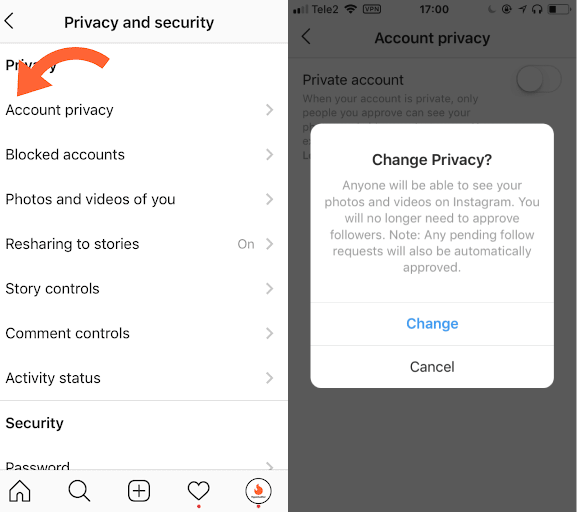
Once your account is switched to a Public mode, you are good to go and change your Personal account to a Business one.
Step 1: Open your Instagram account and go to ‘Settings’.

Step 2: Click on ‘Account’ and proceed further.

Step 3: The ‘Insights’ are served
Unfortunately, you can access your Instagram Insights from a mobile app only, however, you can now view your Instagram data on desktop as well in Facebook Creator Studio.
Instagram Insights Metrics
Understanding each and every metric of Instagram Insights will make you stand out from the crowd of creators and marketers. Well, being forewarned is forearmed. Let’s deepen your knowledge of Instagram Insights with valuable and practical information so you can hone your strategy and improve your performance.
Once you’ve opened the Instagram Insights tab, there is a whole new world of numbers, graphs, and charts are waiting for you to explore it. Let us guide you through.
For better navigation, the Insights are divided into 3 different categories:
Activity displays people’s actions while they engage with an account and how many people actually see your content.
Content shows what kind of content is more engaging among your audience, which posts perform better, and what attracts new people to follow your page.
Audience provides you with the detailed demographics analysis regarding your audience.
Activity
Let’s have a closer look at the Activity tab and its functionality.
Interactions are the actions that people take when they engage with your account in the past week.
Profile visits — the number of times that your profile was viewed.
Website clicks — the number of taps on the website in your profile.
Email — the number of taps to email your business.
Call — the number of calls you received (in case you indicated a number in a profile).
The Discovery subsection displays how many users see your content and where they find it.
Impressions — the total number of times all your posts have been seen.
Reach — the number of unique accounts that saw any of your posts.
Monitoring the Activity tab is essential to get a hang of the influence within an Instagram page and people’s behavior towards it. But keep in mind that the Insights of this section are limited to the past 7 days.
Content
You might be got used to sharing a certain type of content on a regular basis, though your Engagement Rate doesn’t seem to grow or it might even start to drop down gradually.
The content tab provides you with a detailed analysis of individual posts on your Instagram account. Here you can spot the difference regarding the level of impressions and engagement that your posts gather day by day. These numbers are available for Posts (photo and video content) and Stories.

The insights are sorted by content type, metric, and time period. For better navigation through the limitless amounts of data provided in the Content tab, we’d recommend applying the following Filters to your KPIs:
Calls – The number of received calls after checking your post.
Comments – The number of comments on your post.
Emails – The number of received emails after checking your post.
Engagement – The number of received likes, comments, and saves to each post.
Follows – The number of accounts who followed your page after checking your post.
Get Directions – The number of users who tapped ‘Get Directions’ after checking your post.
Impressions – In order to improve your level of growth, we recommend to keep an eye on impressions that come from ‘hashtags,’ which means people who found your post via a hashtag search.
Likes – The total number of likes your post received.
Profile Visits – The number of users who have visited your account.
Reach – The number of unique accounts that have seen your posts.
Saved – The number of unique accounts that saved your post.
Website Clicks – The number times your wesbite was clicked after seeing your post.
If you wish to check the performance of particular posts you shared some time ago, then tap “See all” to explore more.
If you wish to check your old posts, click “Showing All” and explore their KPIs from 7 days up till 2 years ago applying the following filters:
Content type: all photos or videos, carousel posts, shopping posts.
KPI type: Calls, Comments, Emails, Engagement, Follows, Get directions, Impressions, Likes, Profile visits, Reach, Saved, Shares, Texts, Website Clicks.
Time period: 2 years, 1 year, 6 months, 3 months, 30 days, 7 days.
Have a sneak peek at the KPIs of any post in your feed by choosing a specific photo and simply tapping ‘View Insights.’ Check an Engagement per post by analyzing the number of 1) likes, 2) comments, 3) direct messages, and 4) savings. You can find the Interactions and Discovery sections down below.

Promotions
In case you planned to share a series of sponsored posts or wish to track the performance of your posted content, it is worth checking the Promotions section in the Audience tab.
Audience
Knowing your audience is a good start towards becoming a successful influencer.
All the necessary metrics are hidden in the “Audience” section.
For better navigation, they are divided into 4 categories such as:
Top locations (cities and countries).
Age range.
Gender distribution.

and last but not least…
Followers activity — it lets you keep track of follower count and their pick activity on an hourly, daily, and weekly basis. Have a look at the example of followers’ activity on the chart down below. It will help you schedule your posts according to your followers’ pick activity.
Checking the Audience section will give you a clear understanding of your followers.
You should make the necessary adjustments to your content plan by monitoring your KPIs in the Audience tab. For instance, if the majority of your followers are women of 25-34, based in London, it may be worth optimizing your post schedule according to the UK time zone. Keep track of the audience’s pick activity and share pieces of content that will most likely engage young women in the UK.
Try to be innovative and don’t be afraid to experiment with the content type you share. It will prevent you from simply churning out tonnes of pointless photos that you like most, while your followers might not be responsive to them.
Stories
Use the power of Instagram Stories, make your content as interactive as possible. To do so, be sure to keep track of Instagram Stories analytics. It will help you to get a better understanding of your audience’s needs and interests by evaluating your overall Instagram performance regularly. You will not miss out on a thing and will be prepared to optimize your content when necessary.
How to Access Instagram Stories Insights?
If you want to check all the latest numbers regarding your Stories for the last 14 days.
Follow the steps down below.
You can apply the following KPI filter: Back, Calls, Emails, Exited, Follows, Forwards, Get directions, Impressions, Link Clicks, Next Story, Profile visits, Reach, Replies, Shares, Texts, and Website clicks.
The time period (from 24 hours to 14 days) option is available as well.
If you have an active story it will show up as an example down below. There are 2 intersections available: Interactions and Discovery.
What is the Difference Between Reach & Impressions in Instagram Stories Analytics?

One of the primary things that you should know before diving into details of Instagram Stories is the difference between Reach and Impressions metrics, which you can view in the Discovery section. Let’s see what they stand for and how they can help you define the right direction for your Instagram strategy.
Impressions indicate the total number of unique visitors who watched the Stories not once. Reach is the metric that reveals only the number of unique visitors who viewed your Stories.
How to find out what type of Stories are the most popular among your audience?
Most of the time, the first Story you post gets the largest number of views compared to the ones following after. Some people check your profile and are just curious to see what you are up to today. As a result, their interest in the rest of your thread might rise up or fade away depending on whether or not your first Story catches the point. That’s why it’s quite crucial to be as inventive as possible to hit the right track while sharing the first Story in a thread.
If your audience tends to rewatch your Stories, it means you are on the right track with the Instagram strategy direction (if you have one). Ideally, the number of views in the Impressions section should be higher than in Reach.
Knowing how to analyze your Instagram account and KPIs is always a benefit when it comes to setting up the right objectives for your Instagram strategy. Keeping track of your Instagram page performance regularly is another missing puzzle piece to make the picture complete.















