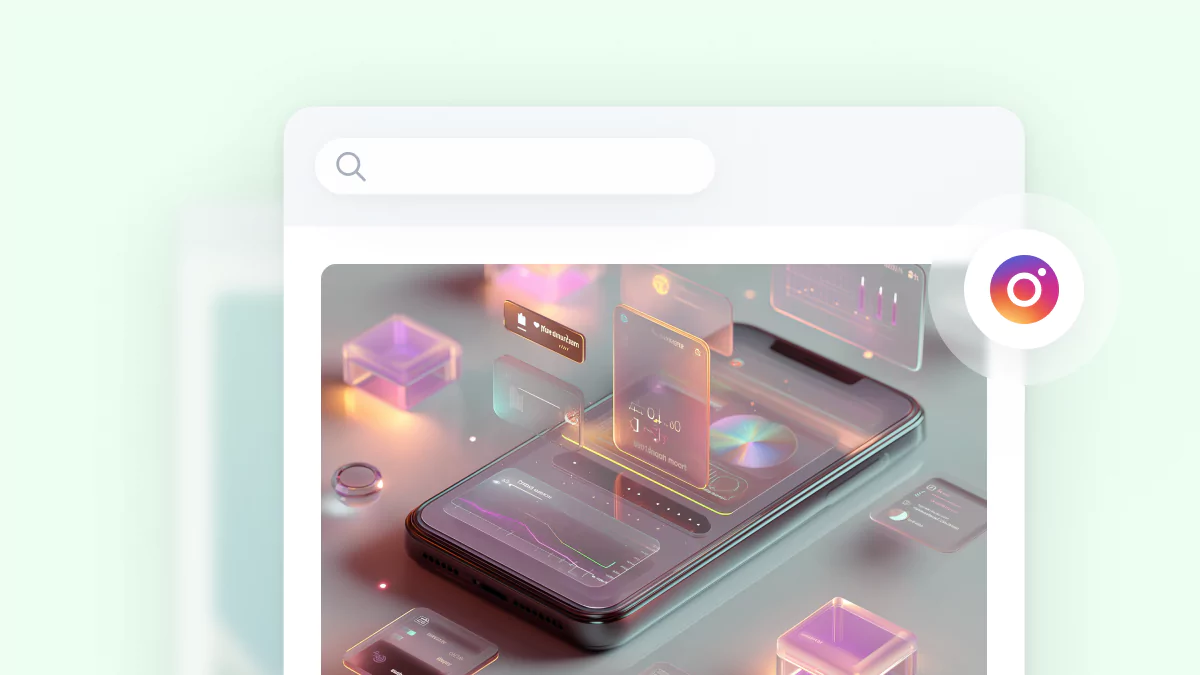
Managing an Instagram account at scale is no small task. Between posting consistently, replying to DMs, handling comments, tracking analytics, and keeping up with new trends, it's easy to lose hours every week on tasks that don’t actually require a human.
That’s where automation tools can help to improve your workflow. These platforms help brands, agencies, and creators run their Instagram presence more efficiently by taking over repetitive or time-consuming tasks. Think: scheduling posts in advance, auto-replying to common messages, or even setting up smart workflows for things like lead capture or engagement tracking.
Used well, automation won’t overwrite your voice and make everything “robotic”. Instead, when used well, it will simply mean gaining time. It frees you up to focus on the work that actually needs a human touch: creating great content, testing new ideas, or working on building those relationships with your audience.
But the market is crowded, and not every tool plays nicely with Instagram’s API or aligns with best practices. So in this article, we’ve pulled together 15 of the best Instagram automation tools for 2025; tools that help you work smarter while staying within Instagram’s rules.
Some are great for scheduling and content planning. Others shine in engagement, analytics, or DM automation. A few are built for specific use cases like ecommerce, customer support, or influencer outreach. We’ve included a mix of lightweight tools and full-featured platforms, so you’ll find something no matter your budget or goals.
Before we get into the list, let’s quickly define what we mean by Instagram automation and what to look for in a tool.
What is an Instagram automation tool?
Instagram automation tools are software platforms that help manage certain Instagram activities without requiring manual input every time. These tools can automate things like:
Publishing content – scheduling posts, Stories, or Reels to go live at the right time
Engagement tasks – replying to comments or DMs, filtering spam, or sending welcome messages
Analytics and reporting – tracking engagement, follower trends, or campaign performance over time
Workflows – combining multiple actions into smart sequences, like tagging a user when a DM contains a keyword
Most of these tools are designed to save time and improve consistency. You can keep your content calendar full without needing to post manually every day. Or handle common customer queries automatically without checking your inbox 20 times a day.
That said, it’s important to be clear on what not to use automation for. Instagram’s platform policies prohibit certain kinds of automated behavior like fake engagement (automatically liking or commenting on other posts), bulk follows/unfollows, or scraping data. These tactics not only violate the terms of service but can get your account penalized or banned.
The best Instagram automation tools avoid these grey areas entirely. They focus on legitimate use cases that improve efficiency without putting your brand at risk. This is the kind of automation we’ve focused on in this article to help you boost your productivity without crossing any lines.
Now, let’s take a look at the list of options.
Top 15 Instagram automation tools
1. HypeAuditor

HypeAuditor is built to automate the most time-consuming parts of managing Instagram influencer campaigns. It replaces hours of manual tracking, monitoring, and reporting with tools that run in the background and keep your campaigns organised without constant input.
One key feature is Media Monitor. It automatically detects Instagram posts, Stories, and mentions related to your brand or campaign even if you’re not tagged. This saves you from checking profiles manually or missing untagged content. Every piece of coverage is collected, timestamped, and sorted in your dashboard.
Campaign tracking and reporting are fully automated. As creators publish content, it’s pulled into the system and logged with views, likes, and other performance data. At the end of a campaign, HypeAuditor builds a ready-to-use report with content lists, results, and engagement summaries. You don’t need to ask for screenshots or build a deck from scratch.
There’s also a full analytics suite that tracks creator performance over time. You can monitor KPIs like reach, engagement rate, and audience quality across campaigns without doing manual calculations or exporting data. This helps teams keep a clear view of what’s working, without digging through raw metrics.
These are just a few of HypeAuditor’s time-saving automations. For anyone managing multiple campaigns or reporting to clients, they make a tangible difference in cutting down on time spent.
Key features:
Media Monitor that automatically tracks content and mentions across Instagram
Real-time campaign tracking that pulls in creator content and engagement stats
Auto-generated reports with post lists, metrics, and summaries
Ongoing analytics for performance monitoring at scale
2. Manychat
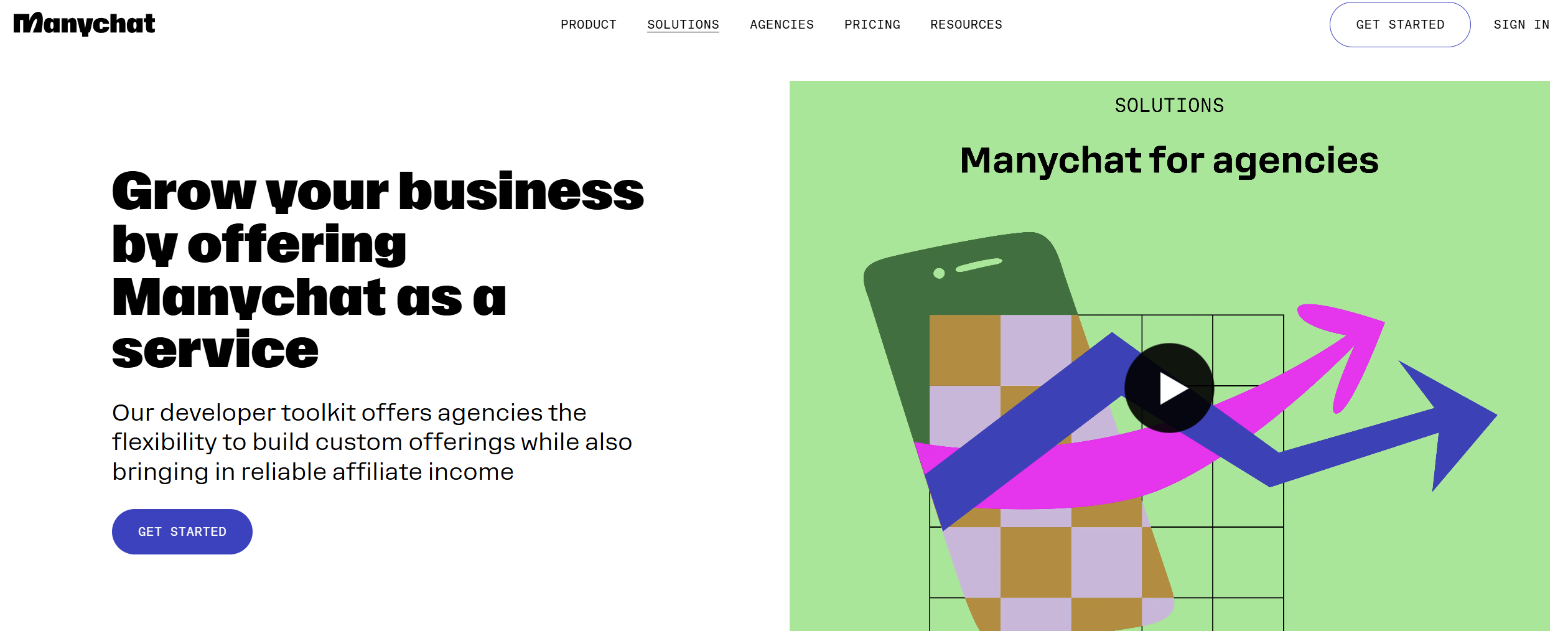
Manychat is one of the most widely used tools for automating Instagram DMs. It’s especially useful for brands and creators running high-volume accounts where replying to every comment or message manually isn’t realistic. With Manychat, you can build automated flows that handle common questions, qualify leads, or trigger replies based on keywords or specific user actions.
You can also link automation to Instagram comments. For example, when someone comments with a keyword like “info” or “yes,” Manychat can automatically send them a DM with more details. This is a popular approach for giveaways, product questions, or lead magnets and it saves hours of back-and-forth.
Everything runs through a simple drag-and-drop builder, so you don’t need a tech background to set it up. It’s especially helpful for small teams trying to scale customer support or drive conversions without expanding headcount.
Key features:
DM automation triggered by comments, keywords, or story replies
No-code flow builder to handle customer questions and capture leads
3. Later

Later is a content scheduling tool at its core, but it has built-in automation features that go far beyond posting. You can plan and auto-publish Instagram posts, Stories, and Reels, including first comments and hashtags. Once your content is in the calendar, Later takes care of the rest, so you’re not logging in to post manually.
It also helps optimize timing. Later’s Best Time to Post feature looks at past engagement and suggests when to publish based on your own performance data. This removes the need to test and guess, and helps your posts land when your audience is most active.
The visual planner is another helpful feature. You can drag and rearrange posts on a calendar or grid to shape the look of your feed before it goes live. This is especially useful for teams managing multiple brands or campaigns.
Key features:
Auto-publishing for feed posts, Stories, and Reels with first comment support
Best Time to Post recommendations based on actual engagement history
4. MobileMonkey

MobileMonkey is an Instagram automation tool built for lead capture and customer support. It’s commonly used by ecommerce brands and service providers who need to stay responsive without answering every DM by hand. The platform uses triggers and keyword rules to send automated replies, route questions to human agents, or ask for contact details.
You can set up flows that respond to DMs, comments, or Story mentions. For example, someone asking “How much is shipping?” could get a full automated answer instantly. You can also run drip-style follow-ups if a customer abandons a chat or doesn’t take action, which helps improve conversions over time.
MobileMonkey also provides inbox and CRM-style tools for managing chats and contacts. It’s a good pick for teams that want to combine automation with live support or who want to build out more advanced messaging strategies tied to business goals.
Key features:
Automated replies based on DMs, comments, and Story interactions
Follow-up automations for re-engaging users who don’t respond right away
5. Metricool

Metricool offers Instagram automation across scheduling, planning, and reporting. It’s ideal for brands who want to manage everything from one dashboard without jumping between tools. The platform supports auto-publishing for feed posts, Stories, and Reels, and includes a visual planner that lets you preview the layout of your Instagram grid before content goes live.
On the reporting side, Metricool lets you automate performance updates. You can schedule reports to be emailed on a weekly or monthly basis with engagement metrics, reach data, and audience growth. These reports are customisable and ready to send; no exporting or formatting needed.
This kind of automation is especially useful for freelancers, agencies, or in-house teams who need to show results regularly but don’t have time to build reports from scratch every time.
Key features:
Visual auto-publishing with feed previews and post queueing
Automated reporting that tracks account growth and campaign results
6. Outfy
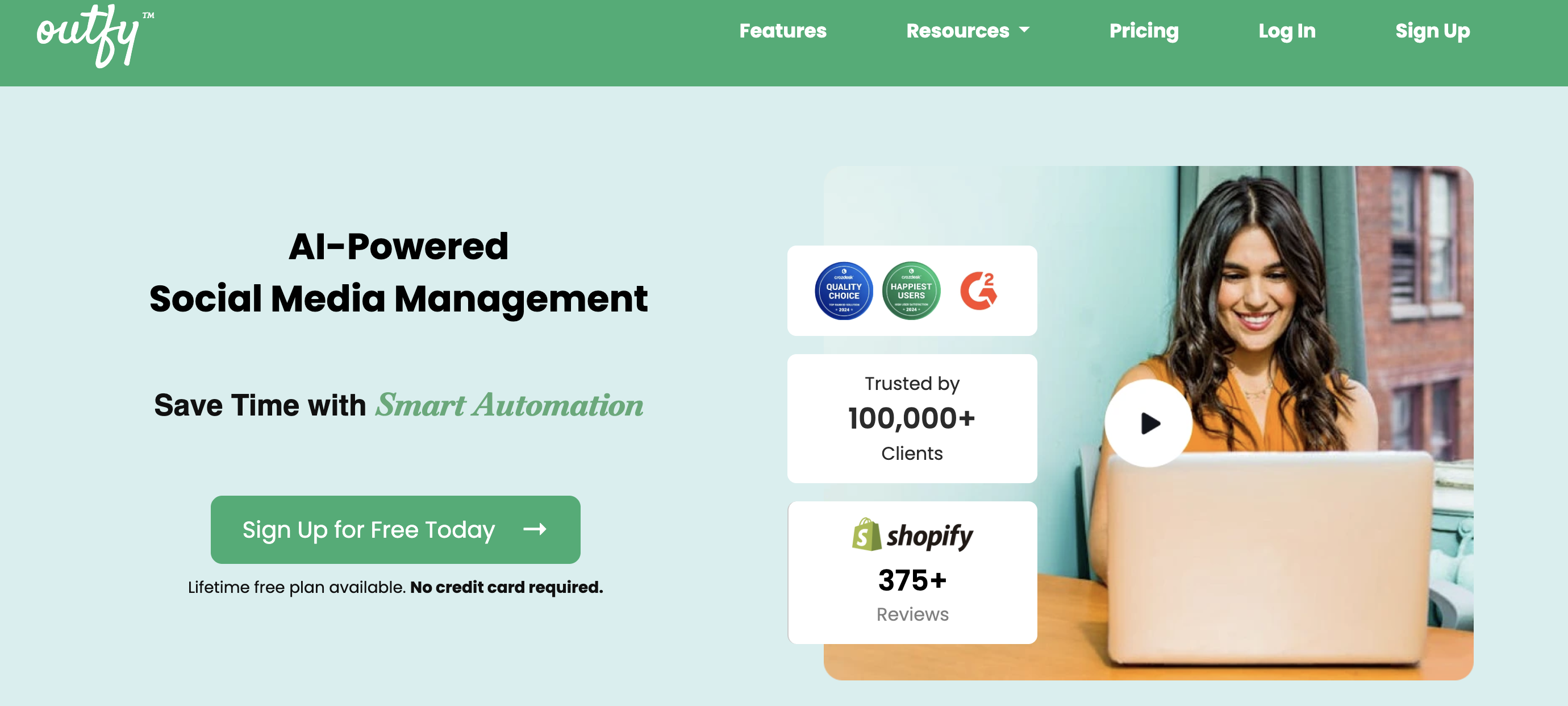
Outfy is a social media marketing tool made for online stores to save time on social media. Instead of creating posts one by one, Outfy does it for you.
Its main feature is SmartQ. It takes products from your store and turns them into ready-to-use posts, Stories, and videos. You don’t need to design or write much—Outfy does it automatically.
You can also schedule your posts. This means Outfy will share them at the best time, even when you’re not online.
Outfy has many templates and styles, so your posts always look neat and professional. This is very helpful for small shops that don’t have a designer.
By posting regularly, Outfy helps your products get seen more and can bring more sales.
Key features:
SmartQ makes posts, Stories, and videos from your products
Post scheduling so content goes live at the right time
Lots of templates and designs for better-looking posts
7. Buffer

Buffer is one of the most established scheduling tools out there, and it offers a simple way to automate Instagram content without the usual friction. You can queue up feed posts, Stories, and Reels, then let Buffer handle the publishing. It supports first comments too, which is useful if you’re managing hashtags or links separately from the main caption.
Everything happens from a central dashboard where you can draft content, set publishing times, and preview your queue. It’s fast to use, even for multiple accounts. There’s also a mobile app that mirrors the full functionality, making it easy to update your content schedule on the go.
Performance reports can be scheduled to land in your inbox on a weekly or monthly basis. While these are fairly simple, they’re enough for checking progress without needing to download data or build anything manually.
Key features:
Auto-publishing for Instagram feed posts, Reels, and Stories with first comment support
Scheduled performance reports delivered to your inbox automatically
8. Sprout Social

Sprout Social is built for teams that manage multiple accounts or campaigns at once. It goes beyond simple scheduling to automate how messages, comments, and tasks are handled behind the scenes. Once content is scheduled, Sprout takes care of publishing, routing replies, tagging assets, and generating reports all without extra input.
The Smart Inbox is a standout. It pulls Instagram DMs, comments, and mentions into one view, then uses rules to assign messages to the right people. This saves time for support teams and stops leads or requests from slipping through the cracks.
Sprout’s reporting system is just as hands-off. Campaign metrics, profile stats, and post-level analytics are updated in real time and can be sent out to stakeholders on a schedule. It works well for agencies or departments that need regular performance updates without constant manual effort.
Key features:
Inbox automation that routes Instagram DMs and comments to the right team
Auto-generated reports with in-depth audience and campaign insights
9. Hootsuite

Hootsuite offers a broad set of automation tools for Instagram, especially for businesses juggling multiple channels. You can schedule and auto-publish all types of Instagram content, including Reels and Stories, and manage your queue visually from a calendar or bulk upload sheet.
It also helps automate team workflows. You can assign incoming Instagram messages or comments to different people, set up filters or tags, and track which ones have been handled. This is useful for keeping support organised or for campaigns that get a lot of public engagement.
Basic performance reports can be created automatically and sent out on a regular schedule. These include engagement, reach, and growth metrics, which help teams stay aligned without needing to build dashboards from scratch.
Key features:
Bulk scheduling and visual planning for Instagram content
Message assignment and tagging to automate team workflows
10. Iconosquare
![]()
Iconosquare is a strong choice for brands that want to combine content automation with regular insights. It lets you schedule and auto-publish Instagram feed posts, Stories, and Reels, all through a visual calendar. You can drag and drop content, preview how it will appear, and manage approvals if you’re working in a team.
The reporting tools are a big part of what makes Iconosquare valuable. You can set up automated reports that cover everything from individual post performance to broader audience trends. These reports can be emailed weekly or monthly, depending on your workflow.
It also includes automated tagging and labelling features for content. This helps keep campaigns and themes organised over time, especially if you’re working across multiple profiles or tracking different goals.
Key features:
Visual scheduling and auto-publishing with feed previews
Automated analytics reports for posts, profiles, and campaigns
11. Planoly

Planoly focuses on making Instagram planning more visual and more efficient. It automates the publishing of posts, Reels, and Stories, but also includes features that help shape your feed before anything goes live. The drag-and-drop grid lets you test different layouts and organise your content queue in a way that matches your brand look.
For ecommerce teams, Planoly adds value through its Instagram Shopping features. You can set up product tags in advance and Planoly will apply them automatically when the post is published. This removes extra steps and keeps your content shoppable without needing to update each post manually.
The platform is built for smaller teams and individual creators, but the automation still covers the basics well: plan once, and let it run.
Key features:
Visual content planner with auto-publishing for all post types
Instagram Shopping automation that applies product tags on publish
12. HeyOrca
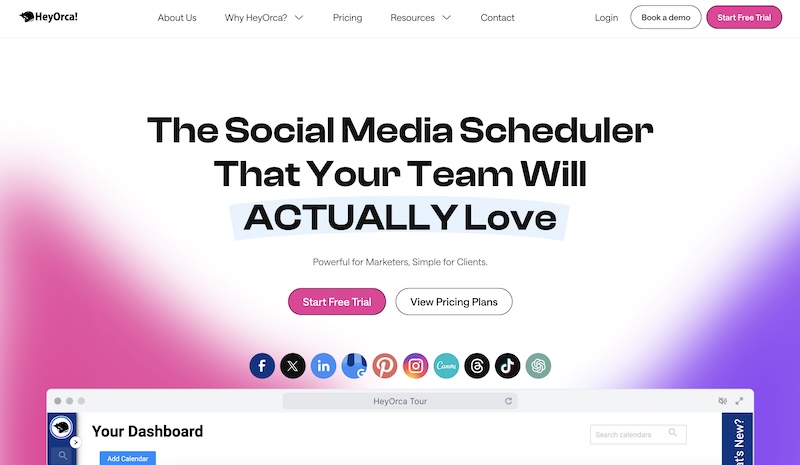
HeyOrca is built for agencies and teams that need structured, hands-off Instagram workflows. You can schedule posts, Stories, and Reels, and once the content is approved, it gets published automatically. There’s no need to log in again to hit publish. This saves time and keeps everyone working from the same calendar without micromanaging the process.
The platform includes a client-friendly approval system. You can share post previews with clients or stakeholders, who can approve or request changes directly in the platform. Once approved, the post is locked in for publishing. This removes the need to chase down feedback or go back and forth over email.
HeyOrca also includes a central inbox for managing Instagram comments and DMs. While it doesn’t auto-reply, it lets you filter and sort messages easily, helping teams respond faster without missing anything.
Key features:
Auto-publishing after content is approved, including support for Reels and Stories
Collaborative workflow that removes manual steps between draft and publish
13. Loomly

Loomly offers simple automation for Instagram scheduling and publishing. You can set up posts for feed, Reels, carousels, and Stories, and Loomly will publish them at the scheduled time. This applies to both Business and Creator accounts, which isn’t the case for every tool.
The platform supports tagging, first comments, and location data in your scheduled posts. This lets you prep the full post ahead of time without going back to edit it later. There’s also a grid preview tool to help you shape the visual layout of your profile, which is useful for content planning.
Loomly includes a light reporting feature, which can send out performance summaries automatically. These cover reach, engagement, and follower trends over time. It’s not built for deep analysis, but it gives a useful overview without needing to export anything manually.
Key features:
Automatic publishing for all major Instagram formats, including carousels
Post setup tools like first comments and tagging to reduce extra manual steps
14. Agorapulse

Agorapulse combines scheduling and inbox automation for Instagram in one platform. You can auto-publish feed posts, Reels, carousels, and Stories. The calendar interface makes it easy to line up content for weeks ahead, and once scheduled, the platform handles the rest.
What stands out is the moderation automation. Agorapulse includes an “Inbox Assistant” that lets you build rules to filter, label, or hide Instagram comments and DMs automatically. For example, you can route certain messages to specific team members or hide spam without reviewing each item yourself.
There’s also a built-in reporting feature that tracks post and account performance over time. Reports can be scheduled to send automatically to your inbox or team, so you’re not creating performance decks manually.
Key features:
Inbox Assistant for auto-moderation of Instagram messages and comments
Auto-publishing for all post types, with calendar-based content planning
15. Sendible

Sendible supports full Instagram publishing automation, including Reels, carousels, and Stories. You can queue content across multiple accounts, and everything is pushed live at the scheduled time. It also supports first comment scheduling, helping teams organise hashtags or links separately from captions.
One of its stronger automation features is the smart queue system. You can create repeatable time slots for content and the system will automatically fill them with posts. This is helpful for accounts that need a consistent schedule without planning every individual post from scratch.
Sendible also includes a unified inbox. You can manage Instagram messages and comments in one place, though automation is limited to filtering and sorting. For teams managing multiple clients or brands, it helps speed up response times without switching tabs constantly.
Key features:
Smart scheduling queues to keep Instagram content flowing automatically
Unified inbox for comment and message management across accounts
16. Brandwatch

Brandwatch offers advanced Instagram automation for brands running large-scale content plans. You can schedule and auto-publish all major Instagram formats, and the visual content calendar makes it easy to manage campaigns across multiple teams or regions. Once content is approved, it publishes without needing to revisit it.
Where Brandwatch stands out is in automation tied to monitoring and insights. It uses real-time data to track how your Instagram content is performing and can automatically flag spikes in engagement or mentions. This helps social teams catch trends or issues early without manually checking metrics all day.
It also includes an automated approval workflow. You can set up roles, assign content for review, and the system handles routing and status updates without email chains or manual reminders.
Key features:
Auto-publishing across content types with collaborative planning tools
Engagement monitoring alerts that track spikes and surface insights automatically
17. Tagembed
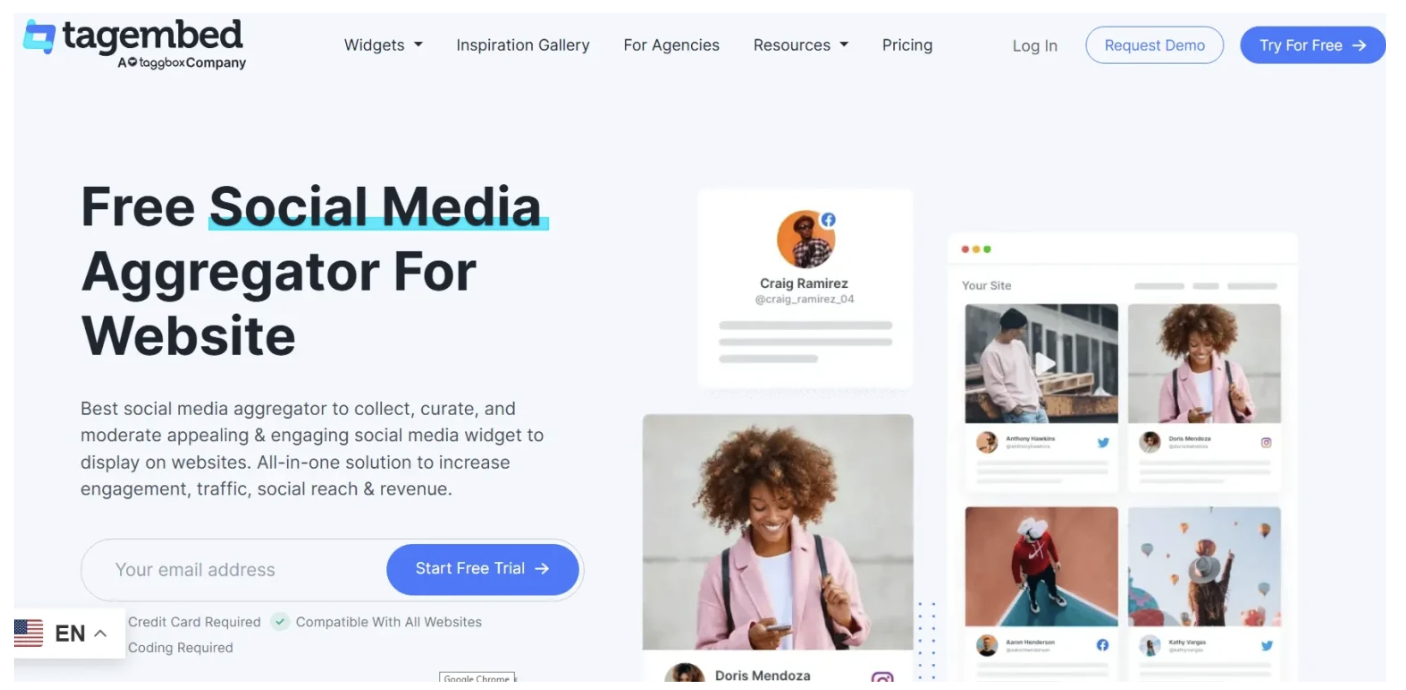 Tagembed stands out among Instagram automation tools for its ability to aggregate and display social media content, especially Instagram posts, across websites and digital platforms. Designed for businesses, creators, and agencies who want to boost engagement, Tagembed streamlines the process of publishing, moderating, and showcasing user-generated content without manual intervention.
Tagembed stands out among Instagram automation tools for its ability to aggregate and display social media content, especially Instagram posts, across websites and digital platforms. Designed for businesses, creators, and agencies who want to boost engagement, Tagembed streamlines the process of publishing, moderating, and showcasing user-generated content without manual intervention.
With Tagembed, you can pull in Instagram posts, Stories, and Reels into a social media widget or feed that updates automatically as new content goes live. The platform supports real-time moderation, so you can filter out spam, irrelevant posts, or unwanted content before it appears on your site. Tagembed’s flexible settings let you customize the look and feel of your Instagram feed to match your website branding-no coding required.
Tagembed is especially valued for its multi-platform support: it doesn’t just work with Instagram, but also connects seamlessly with Facebook, Twitter/X, YouTube, and more, making it ideal for brands looking to aggregate all their social presence in one widget.
Key features:
Real-time aggregation and display of Instagram posts, Stories, and Reels
Visual customization with easy, code-free setup
Built-in moderation and spam filtering
Multi-network support for cross-platform feeds
Website integration that keeps content fresh and interactive
Best reasons to use Instagram automation tools
Managing content on Instagram and other social media platforms takes a lot of time. You need to plan posts, reply to messages, check performance, and stay active every day. It adds up quickly. That’s why so many brands, agencies, and marketers rely on Instagram automation tools.
These tools remove the repetitive parts. You can set things up once and let the tool handle the rest. That includes scheduling posts, tracking replies, building reports, and more. Here are some of the best reasons to use an Instagram automation tool if you want to work smarter and stay focused on what matters.
1. Save time across platforms
One of the clearest benefits is time savings. Instagram automation tools take over the small tasks that eat up your day. You can plan Instagram posts, stories, and Reels ahead of time and let the tool publish them for you. This helps you avoid logging in and out of multiple social accounts every day.
If you manage more than one Instagram account, or also post on other social networks, the time you save starts to multiply. Most tools offer calendars, templates, and batch upload features that make it easier to post consistently across every platform.
This makes a real difference for any social media manager trying to juggle campaigns, approvals, and daily updates.
2. Stay consistent with your content
Posting regularly builds trust. The more consistent you are, the easier it becomes to reach your Instagram audience and grow your Instagram followers. That applies to both content and engagement.
With the right Instagram automation software, you can queue up posts and let them run on a set schedule. This includes Instagram stories, Reels, and carousels. You can also automate replies to basic DMs and comments, or set up triggers that help route questions to the right person.
These workflows make it easier to stay active, even when your team is busy. The result is a more reliable Instagram marketing strategy with less effort required day to day.
3. Plan a better-looking feed
Posting is one thing. Planning is another. A lot of Instagram tools now include layout previews, grid planning, and tagging options. These make it easier to shape how your Instagram profile looks before anything goes live.
This is useful for brands who want a clean, consistent visual identity. You can drag and drop posts into position, write captions, tag locations, and set publish times. Once you’re happy, the content is pushed live automatically.
If your Instagram profile is the first impression people get, then this kind of Instagram automation helps you make it a strong one.
4. Get reporting done without the hassle
Manually building reports can take hours. If you’re doing that weekly or monthly, it becomes a major time sink. Most Instagram automation tools include built-in reporting features that run in the background.
You can track reach, likes, follower growth, and engagement. Some tools go further and track keywords, mentions, or campaign-level stats. These reports can be scheduled to go out automatically, so your team or client gets updates without anyone needing to pull numbers by hand.
Many tools also include an analytics tool for real-time views. You can check how your content is doing and make quick adjustments if needed.
Analytics, when baked into your workflow, become part of the process instead of an extra job at the end.
5. Automate without breaking the rules
Not all automation is helpful. Some older tools relied on tactics that violated Instagram policies, like auto-liking, mass-following, or comment spam. That’s not what the best Instagram automation tools do today.
Modern tools focus on features that support your Instagram marketing goals without risk. This includes inbox filters, scheduling, message templates, and smart triggers. You can still speed things up and reach your target audience more effectively, but without putting your Instagram account at risk.
This is especially helpful for businesses that want to stay compliant while still growing. It also gives social media managers peace of mind.
6. Help agencies and teams stay organised
Agencies and larger marketing teams often manage multiple clients or campaigns at once. Without automation, it becomes hard to keep track of what’s scheduled, what’s approved, and what still needs attention.
A good Instagram automation tool keeps everything in one place. You can assign roles, label content, tag campaigns, and send approval requests. Once content is approved, it publishes automatically. Some tools even include internal comment threads or file storage to speed up collaboration.
This helps teams move faster without losing track of details. It also makes your work easier to scale as you add more profiles or campaigns.
7. Use data to shape your strategy
If you’re working on any kind of Instagram marketing strategy, you need access to good data. That includes knowing which Instagram posts perform best, which hashtags work well, and what content formats (like stories or Reels) get the most attention.
Most tools now come with some level of built-in analytics. You can see patterns over time, track the impact of influencers, or check which relevant hashtags bring the most reach. Some platforms also offer Instagram performance benchmarks so you can compare progress against past results.
For anyone managing social media marketing on Instagram, this makes testing and improving much easier. It also supports long-term planning based on real data, not guesswork.
Final thoughts
A solid Instagram automation tool does far more than just make your work easier. It helps you stay consistent and build a better marketing strategy. When you run social media for a business, agency, or personal brand, this kind of software can take pressure off your day-to-day.
You can publish faster. You can report faster. You can keep your Instagram profile updated without being stuck at your desk all day without needing to be physically present for every step.
The best Instagram automation tools won’t necessarily do everything, but they’ll do each task well enough to change your approach. They help you focus on strategy, content, and your target audience, rather than wasting time on copy-pasting hashtags or double-checking post times.













