
As the year wraps up, many brands, agencies, and creators are already thinking ahead. Planning influencer campaigns for 2025 means having the right tools in place. That’s why we’ve rolled out several key updates to the HypeAuditor platform, all focused on making your workflow faster, more collaborative, and better suited to scaling campaigns.
Here’s what’s new and how they’re built to help you.
A new, more collaborative Media Plans experience
Campaign briefs are a core part of every influencer marketing workflow. They help estimate performance, forecast budgets, and communicate value to clients or teams. With that in mind, we’ve reworked our Media Plans tool from the ground up.
You can now approve or reject influencers directly within the plan itself. Everything you need to make that decision (like pricing, content formats, and platform breakdowns across Instagram, TikTok, and YouTube) is displayed clearly and updated in real time. It’s designed to remove the need for long back-and-forths over spreadsheets or screenshots.
Team collaboration has also been improved. Real-time notifications alert you to updates, comments, or approvals, helping everyone stay aligned without losing time. You can also track changes over time and revert any status updates when needed, giving you more control and visibility.
For teams that need flexibility, we’ve added support for custom metrics. This allows you to edit influencer data directly in the plan, for example, things like location, follower count, and engagement stats, so your planning reflects real campaign needs. All edits are reversible and clearly tracked, which helps prevent confusion and keeps everything transparent.
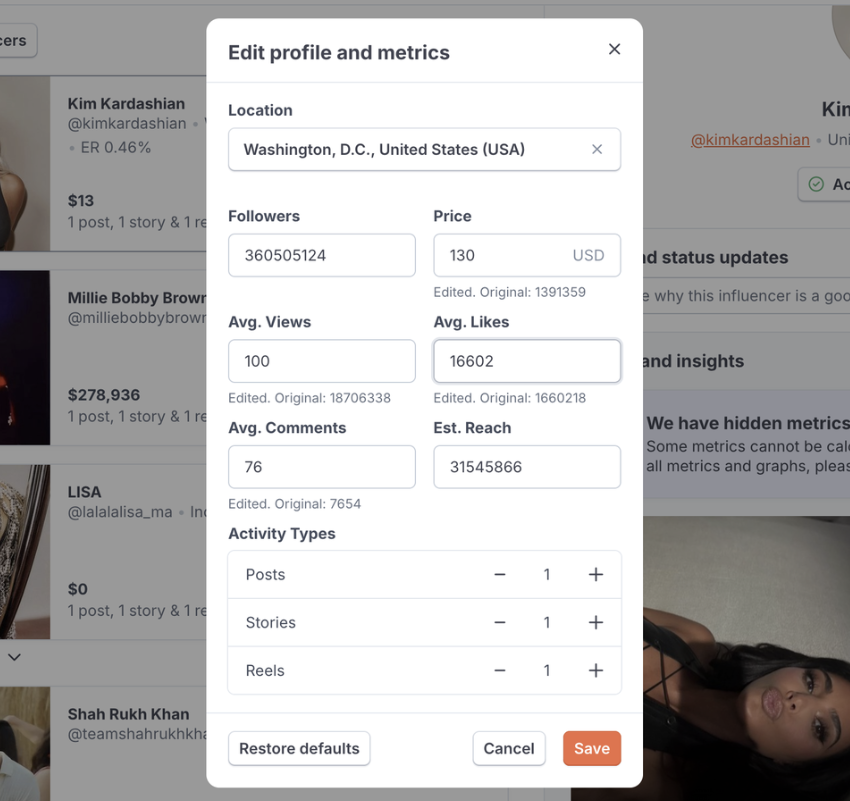
This update is especially useful for teams managing multiple campaigns or working with external stakeholders who need visibility into influencer selection and performance forecasting.
Export influencer emails in CSV format
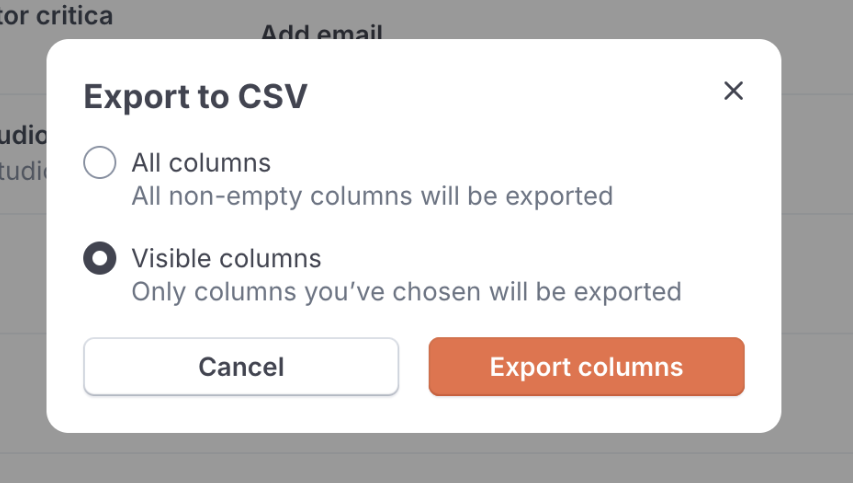
Getting in touch with influencers shouldn’t slow down your campaign. Our new export feature makes it much easier to move from planning to outreach.
Now, when working inside My Network, you can select the influencers you want to contact and export their emails in a CSV file. After unlocking emails using your available credits, the tool gives you a download that includes names and email addresses, ready to import into your outreach tools or CRM.
This feature is built for scale. You can export up to 10,000 influencer contacts at once, which is especially helpful for large campaigns or when you’re preparing multiple waves of outreach. For smaller lists, it helps cut down manual copy-pasting and keeps your contact details organized in one place.
It’s a small change with a big impact: less time spent managing spreadsheets, and more time focused on handling creator relationships.
DM templates for faster Instagram outreach
When it comes to outreach, many marketers still use Instagram DMs to start conversations. It’s quick, personal, and often gets a faster reply than email. But writing the same message over and over can be tedious, especially when managing many influencer conversations at once.
To help with this, we’ve introduced DM templates directly in HypeAuditor. You can now create message templates that you reuse across outreach. Choose an existing template or write your own, then copy it to your clipboard and paste it straight into Instagram.
This keeps your message creation process inside the platform, without adding friction. It’s a small workflow tweak, but for teams handling a lot of outreach, it makes things much smoother and more consistent. You won’t have to rewrite the same message dozens of times, and you can be sure that your tone and approach stay aligned across campaigns.
More to come
These updates are part of a broader push to improve how teams use HypeAuditor day to day: not just for discovery, but also for planning, outreach, and reporting.
Everything we’ve shipped here is about saving time, improving collaboration, and giving you more control over how you run campaigns. You could be working solo or managing a team, but either way, these changes are designed to support your workflow as you plan for the year ahead.
Want to see what’s new? Log in and try the latest updates inside the platform.











