![]()
It’s spring, which usually means updates, planning, and a long list of improvements to get through before the next busy season. We’ve rolled out a few new features aimed at making your influencer marketing workflow easier, especially if you’re running ecommerce campaigns, need clearer sales data, or want better integration between HypeAuditor and your internal tools.
Here’s what’s new and how it helps.
JavaScript sales tracking is now available
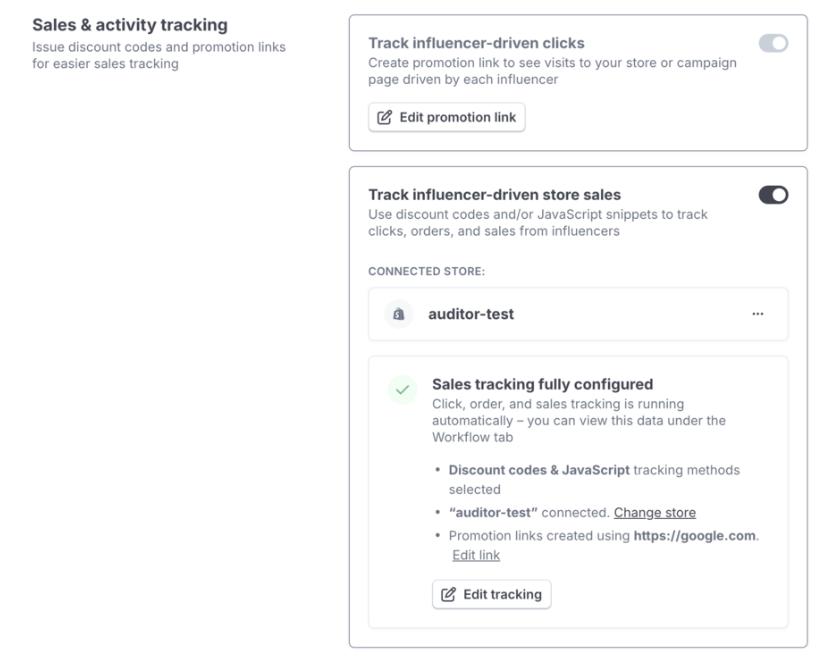
Promo codes are useful, but they don’t always give you the full picture. And they only work if your store setup is compatible. That’s why we’ve added a new option for tracking campaign results: JavaScript-based sales tracking.
You can now collect data on clicks, orders, and total sales through a JS snippet. This isn’t limited to just Shopify stores. It works for a wide range of ecommerce setups, including custom-built storefronts. So if your tech stack isn’t tied to one of the big platforms, you don’t need to stress! You can still track campaign sales clearly.
Once installed, the data shows up exactly where you’d expect. You’ll see JS-based sales tracking on both the influencer card and the campaign view, right next to your other sales info. That includes orders, revenue totals, and performance metrics.
The aim here is to make tracking more flexible. Not every brand uses Shopify. Not every campaign can rely on a promo code. Now you have another option that works quietly in the background and makes it easier for you to know what’s going on.
A proper setup flow to guide you through tracking
To go along with the JavaScript update, we’ve added a setup flow that walks you through the process. You’ll choose how you want to track your campaign sales, what method fits your store, and how that data gets captured.
If you’re not sure where to start, the setup flow includes short guides and explanations that explain what the tracking options do. That way, you can install what’s needed without running into blockers or needing to loop in dev support unless absolutely necessary.
The goal is to make the tracking setup something you can handle quickly and confidently (without needing to run to a help or FAQ page).
Creator commissions are now handled inside your campaign
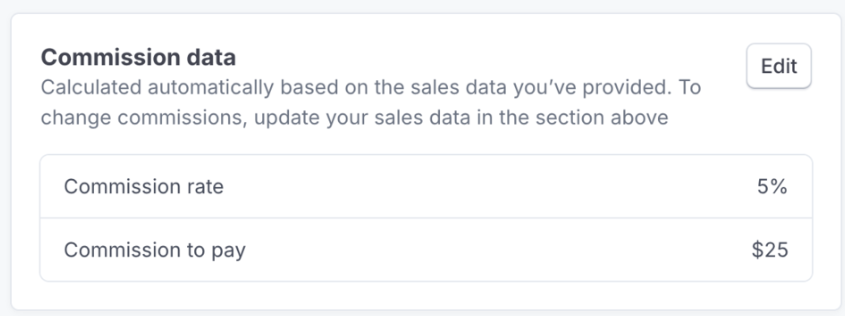
Campaign payments can be messy and overwhelming, especially when performance-based payouts are involved. To help make that part smoother, you can now track and manage creator commissions directly in HypeAuditor.
Here’s how it works. You set a commission percentage for each creator. It can be a fixed rate across the whole campaign or customized individually. Once set, HypeAuditor tracks sales tied to each creator and calculates what they’ve earned.
Commission totals show up across several key places: on the creator’s card, in their public campaign page, in your workflow table, and inside campaign reports. This helps you see exactly what’s owed, when, and why.
If you’re managing a campaign with five creators or fifty, this keeps things clean. You can stay on top of commissions without using separate trackers or back-and-forth email chains. It also adds transparency, which is useful if you want to keep partners informed or share reporting with your wider team.
My Network API is now available
If your team works with internal tools or does regular data syncing, this will be useful! We’ve added a public API for the My Network section of your account.
This means you can pull in influencer data programmatically. For now, the API supports filtering by report unlock date, which makes it easy to identify new or updated creator profiles. You can feed that data into your own systems or dashboards as needed.
This feature gives you more control over how HypeAuditor connects to the rest of your workflow. If you have in-house tools, spreadsheets, or internal databases where you manage creator information, you can keep everything up to date automatically. To use the API, you’ll just need to make sure it’s enabled in your admin panel. From there, you’ll get access tokens and can start testing requests.
This is the first step toward more integration options. Over time, we’ll expand what’s available, but even with this early version, it’s a helpful way to keep creator insights synced and current.
Why these updates matter
The goal behind this is, as always, to make things easier for you. Things like tracking campaign sales, managing payouts, or keeping your influencer data in sync – these can all slow teams down when they don’t work properly.
JavaScript tracking gives you more flexibility if promo codes don’t fit your store. The new setup flow helps you get started without confusion. Commission tracking keeps creator payments transparent and accurate. And the API makes it easier to keep your systems connected.
If you’re eager to check out any of these changes, the great news is that they’re ready and waiting! Simply log in and take a look.











