
Running social media properly takes time. Every channel needs content, replies, monitoring, and planning. That’s already a lot for one platform. Most businesses are active on three or more. If you’re handling all of that manually, you’ll become overwhelmed pretty quickly.
This is where automation becomes useful. Social media automation tools reduce the amount of time you spend on basic tasks. They don’t write your content or talk to your audience for you. They just handle the parts that don’t need your constant attention.
You can use these tools to schedule posts across multiple platforms. You can set rules for replying to messages. You can assign tasks, tag content, and send out weekly reports without needing to log in and click through each item. That kind of support makes a difference when you’re trying to stay on top of five platforms and dozens of posts a week.
This article highlights 15 social media automation tools worth using in 2025. Some are best for small teams that just want to plan and publish consistently. Others are better for agencies managing large volumes of content and client requests. All of them help reduce manual work and improve the way teams operate day to day.
Before we go into the list, here’s a clear explanation of what these tools actually do.
What is a social media automation tool?
A social media automation tool is software that helps manage repeatable tasks across one or more social platforms. These tools reduce the need to post manually, switch between apps, or copy information into spreadsheets. They’re designed to keep your content consistent, your inbox organised, and your reporting reliable, without constant input from your side.
The core functions of most tools fall into four categories:
Scheduling and publishing. You can write and queue content in advance, then let the tool handle when and where it goes live. This includes text posts, images, links, carousels, Reels, and Stories across platforms like Instagram, Facebook, LinkedIn, X (Twitter), TikTok, and more. Instead of logging in every time, everything runs according to your schedule.
Inbox and engagement management. Most platforms include a shared inbox where you can view and respond to comments, mentions, and direct messages. You can assign replies to team members, tag common message types, or set up filters to remove spam or low-priority items. This helps teams respond faster and stay organised without needing to switch accounts.
Reporting and analytics. Tools now do more than send a report. Many build it for you. You can select the metrics you care about (like engagement, reach, clickthrough rate, follower growth, etc.) and generate reports on a weekly or monthly basis. These can be branded and automatically shared with internal teams or clients. This removes the need to export data and build reports manually.
Workflows and approvals. You can set internal steps for content review, tag content by campaign, add notes, and send assets through approval chains. Some tools let you create saved templates for post types or series, so you don’t need to recreate everything each time.
Another growing feature is social listening. This involves tracking keywords, brand mentions, hashtags, or competitor activity, even if your account isn’t directly tagged. Some tools pick up public mentions across platforms and compile them into a feed. This gives teams a better view of what’s being said and where. It’s also useful for campaign monitoring, trend spotting, and brand reputation checks.
All of these features help reduce the manual effort of managing multiple social accounts. Instead of jumping between platforms, you can manage everything in one place and focus more on your strategy, content, and performance.
Top 15 social media automation tools to try
1. HypeAuditor
 HypeAuditor is built to take the manual work out of tracking and reporting on influencer campaigns across social media. It helps brands and agencies stay on top of what’s being posted, how content performs, and how to report results, all without jumping between platforms or chasing down creators.
HypeAuditor is built to take the manual work out of tracking and reporting on influencer campaigns across social media. It helps brands and agencies stay on top of what’s being posted, how content performs, and how to report results, all without jumping between platforms or chasing down creators.
One of its most useful tools is Media Monitor. It tracks posts and mentions across platforms like Instagram, TikTok, and YouTube. You don’t need to be tagged for the system to find the content. It automatically collects what’s published, logs it, and adds performance data like views and engagement.
Campaign tracking runs in real time. As creators publish content, it’s pulled into the system and matched with metrics like views, likes, and comments. The platform keeps everything organised in one place, which makes monitoring easier during the campaign.
At the end, HypeAuditor builds a ready-to-use report. It includes all tracked posts, engagement data, and performance summaries. There’s no need to build decks or collect assets as the report is generated for you.
HypeAuditor also includes ongoing analytics. You can measure performance across multiple creators, campaigns, and platforms. This helps track what’s working and where to focus next, without needing to run your own calculations.
Key features:
Cross-platform media monitoring, including untagged mentions
Automated campaign reports with full content and performance data
Built-in analytics for tracking creators and results over time
Clear dashboards that reduce the need for manual tracking or review
2. Buffer
 Buffer is a straightforward tool for automating content publishing across several major platforms, including Facebook, LinkedIn, Instagram, Pinterest, TikTok, YouTube, and X (Twitter). You can create posts in advance and schedule them to publish automatically across multiple accounts. This is managed from a single calendar view, which simplifies planning and keeps everything consistent.
Buffer is a straightforward tool for automating content publishing across several major platforms, including Facebook, LinkedIn, Instagram, Pinterest, TikTok, YouTube, and X (Twitter). You can create posts in advance and schedule them to publish automatically across multiple accounts. This is managed from a single calendar view, which simplifies planning and keeps everything consistent.
The platform also includes an AI Assistant that can help with writing or refining post copy. You can ask it to adjust tone, shorten or expand a caption, translate content, or tailor it to specific platforms. This saves time and helps keep your messaging aligned with each audience.
Buffer also supports team collaboration and post approvals. While it’s most useful for publishing, it also includes basic analytics tools and scheduled reports. These reports include engagement, reach, and follower changes, and can be sent out automatically so you don’t need to build them manually.
Key features:
Multi-platform auto-publishing, covering Facebook, LinkedIn, Instagram, TikTok, YouTube, Pinterest, and X
AI-powered post editor for rewriting, translating, and optimizing captions
3. Sprout Social
 Sprout Social supports scheduled publishing and audience engagement across Facebook, Twitter, LinkedIn, Instagram, Pinterest, and YouTube. It includes ViralPost, which automatically selects the best times to publish based on when your audience is most active, ensuring each post goes out with maximum impact.
Sprout Social supports scheduled publishing and audience engagement across Facebook, Twitter, LinkedIn, Instagram, Pinterest, and YouTube. It includes ViralPost, which automatically selects the best times to publish based on when your audience is most active, ensuring each post goes out with maximum impact.
Sprout offers a unified Smart Inbox that filters, tags, prioritises, or assigns comments and messages based on customizable rules. You can also set up bots to automatically respond to common enquiries on Facebook Messenger or X (Twitter). This helps cut down on manual inbox work and improves response times.
It also delivers automated reporting. You can schedule performance summaries for engagement, follower growth, and campaign impact, all branded and ready to share. Sprout’s dashboard continuously updates these reports, so you always have fresh data without lifting a finger.
Key features:
Smart scheduling with ViralPost, ensuring posts go live at high-impact times
Inbox automation, including tagging, routing, and bot-driven responses
4. Hootsuite
 Hootsuite works with major platforms like Facebook, LinkedIn, X, Instagram, TikTok, and YouTube. It lets you bulk upload and schedule content for weeks or even months, all from a visual calendar view. Once your posts are loaded, Hootsuite handles the publishing.
Hootsuite works with major platforms like Facebook, LinkedIn, X, Instagram, TikTok, and YouTube. It lets you bulk upload and schedule content for weeks or even months, all from a visual calendar view. Once your posts are loaded, Hootsuite handles the publishing.
The platform’s unified Smart Inbox brings messages, mentions, and comments from all channels into one place. You can route incoming content to the right team member, use saved replies, and even set up auto-responders to handle simple queries. This keeps engagement consistent, even with high volumes of content.
Hootsuite also automates performance tracking. You can set up recurring reports that highlight reach, engagement, and follower changes. These reports go straight to your inbox or stakeholders, so you don’t have to build dashboards manually.
Key features:
Bulk scheduling and auto-publishing across multiple social accounts
Inbox automation with saved replies, routing, and auto-responsesuting, and auto-responses
5. Later
 Later now supports automatic scheduling for platforms like Facebook, Instagram, Pinterest, TikTok, LinkedIn, and YouTube. It offers a visual content calendar and drag-and-drop tools to help you plan your feed and campaign sequence in advance.
Later now supports automatic scheduling for platforms like Facebook, Instagram, Pinterest, TikTok, LinkedIn, and YouTube. It offers a visual content calendar and drag-and-drop tools to help you plan your feed and campaign sequence in advance.
Later also includes a social listening feature. It tracks brand mentions and relevant conversations on platforms like Instagram and TikTok, storing them in a unified conversation inbox. You can respond, tag, or assign them to team members without switching between apps.
The platform also automatically creates and sends performance reports if your plan includes this feature. These reports cover metrics like post engagement and story interactions, making it easy to track results without manual effort.
Key features:
Visual, multi-platform scheduling with drag-and-drop planning
Built-in social listening for brand mentions and campaign tracking
6. Agorapulse
 Agorapulse lets you schedule and publish content on Facebook, Instagram, LinkedIn, X (Twitter), and YouTube. You can plan posts, Reels, carousels, and stories ahead of time, and let the system distribute them at your chosen dates and times.
Agorapulse lets you schedule and publish content on Facebook, Instagram, LinkedIn, X (Twitter), and YouTube. You can plan posts, Reels, carousels, and stories ahead of time, and let the system distribute them at your chosen dates and times.
The platform also includes an Inbox Assistant that filters comments and messages automatically. You can label content, assign replies to team members, hide spam, or create auto-responders for FAQs. That keeps your engagement consistent and makes sure nothing gets missed.
Agorapulse also builds automated reports. You can schedule weekly or monthly performance summaries that cover reach, engagement, and audience growth. These reports get generated and delivered without manual exporting, saving both time and effort.
Key features:
Cross-platform auto-publishing for content planning on major social networks
Automated inbox moderation with filtering, assignment, and auto-responses
7. Sendible
 Sendible supports publishing to most major platforms like Facebook, Instagram, LinkedIn, Twitter, Pinterest, YouTube, and TikTok. You can draft content, set posting schedules, and bulk import files to speed up calendar planning.
Sendible supports publishing to most major platforms like Facebook, Instagram, LinkedIn, Twitter, Pinterest, YouTube, and TikTok. You can draft content, set posting schedules, and bulk import files to speed up calendar planning.
One standout feature is the smart queue. You can create reusable posting slots, and Sendible automatically fills upcoming gaps with appropriate content. This keeps your feeds active without needing weekly rescheduling.
Sendible also offers branded report automation. You can build custom analytics reports once, set delivery frequency, and then have them sent to clients or teams automatically. That means you never need to build the same deck twice.
Key features:
Smart scheduling queue to automatically fill content slots
Recurring, custom-branded reports for team and client updates
8. Zoho Social
 Zoho Social automates posting for Facebook, Twitter (X), LinkedIn, Instagram, and YouTube. You can schedule single or recurring posts to match your editorial calendar. The platform provides RSS feed automation too, so your blog content can be published automatically.
Zoho Social automates posting for Facebook, Twitter (X), LinkedIn, Instagram, and YouTube. You can schedule single or recurring posts to match your editorial calendar. The platform provides RSS feed automation too, so your blog content can be published automatically.
It also includes help with smart Q&A listening on keywords and mentions. You can track essential topics, filter them, and turn specific mentions into tasks or team alerts inside the platform.
Zoho also builds reports automatically. You can schedule reports on performance, reach, clicks, and sentiment, and send them out via email. This keeps you up-to-date without opening the dashboard every day.
Key features:
Recurring scheduling and RSS feed auto-posting make content planning seamless
Automated listening and alert workflow for important mentions and keywords
9. SocialPilot
 SocialPilot supports scheduling and automation across channels like Facebook, Instagram, LinkedIn, Twitter (X), and TikTok. You can upload bulk content via CSV and queue posts in one go, saving time on content planning.
SocialPilot supports scheduling and automation across channels like Facebook, Instagram, LinkedIn, Twitter (X), and TikTok. You can upload bulk content via CSV and queue posts in one go, saving time on content planning.
The platform also features hashtag and mention suggestion tools that automate caption enrichment. It recommends trending hashtags and handles to maximize reach.
SocialPilot includes automated reporting, too. You can set up weekly or monthly PDF reports covering engagement, reach, and account performance. These get sent automatically, so your dashboard stays tidy and your team stays informed.
Key features:
Bulk scheduling via CSV for large-scale content rollout
Caption automation with hashtag and mention suggestions to boost performance
10. Metricool
 Metricool is a user-friendly platform that supports publishing, planning, and reporting across Facebook, Instagram, X (Twitter), LinkedIn, Pinterest, TikTok, and Google Business. You can create and schedule content across platforms from one calendar, and posts are automatically published at the times you set.
Metricool is a user-friendly platform that supports publishing, planning, and reporting across Facebook, Instagram, X (Twitter), LinkedIn, Pinterest, TikTok, and Google Business. You can create and schedule content across platforms from one calendar, and posts are automatically published at the times you set.
It also supports auto-publishing for Reels and Stories on supported platforms, which many tools still handle manually. This makes it especially helpful for teams managing short-form video content regularly.
Metricool includes a solid reporting feature that builds performance dashboards across all connected channels. You can automate the delivery of these reports on a regular basis and customise them to include key metrics like clicks, reach, engagement, and follower changes. Reports can also be branded and exported directly.
The platform also includes a hashtag tracker and keyword monitoring, which can support content discovery and performance tracking over time.
Key features:
Multi-platform auto-publishing, including support for Stories and Reels
Automated reporting with custom metrics and scheduled delivery
11. HeyOrca
 HeyOrca is built for agencies and teams that need collaborative content planning and approval. It supports scheduling for Facebook, LinkedIn, Instagram, X (Twitter), and Pinterest. You draft posts and mockups, share them with clients or stakeholders, and once they approve, HeyOrca publishes automatically on schedule.
HeyOrca is built for agencies and teams that need collaborative content planning and approval. It supports scheduling for Facebook, LinkedIn, Instagram, X (Twitter), and Pinterest. You draft posts and mockups, share them with clients or stakeholders, and once they approve, HeyOrca publishes automatically on schedule.
The tool also organizes feedback and revisions in one place. Clients can leave comments directly on post previews, and the system notifies your team. That removes email chains and confusion about which version is final.
HeyOrca includes a basic content calendar view, making it easy to track publishing across platforms. It also supports bulk scheduling so you can line up your campaigns in advance.
Key features:
Client-facing approval workflows, with auto-publish once content is green-lit
Feedback tracking built into post drafts and calendar views
12. Iconosquare
![]() Iconosquare is a robust tool for social media analytics and scheduling. It covers Instagram, Facebook, LinkedIn, Twitter, and TikTok. You can queue up posts for each platform using a visual calendar and let Iconosquare automate publishing on your chosen dates.
Iconosquare is a robust tool for social media analytics and scheduling. It covers Instagram, Facebook, LinkedIn, Twitter, and TikTok. You can queue up posts for each platform using a visual calendar and let Iconosquare automate publishing on your chosen dates.
The platform also offers in-depth analytics that track engagement, follower growth, best posting times, and hashtag performance. You can automate weekly or monthly reports and have them emailed directly to your team or clients.
Iconosquare also supports reusable templates and saved hashtag groups for faster campaign planning. This makes it easier to maintain a consistent voice and brand look across channels.
Key features:
Visual content calendar with auto-publishing for multiple platforms
Automated analytics reports, covering engagement, reach, hashtags, and timing
13. Loomly
 Loomly automates content creation, scheduling, and approval workflows across Facebook, Instagram, LinkedIn, X, TikTok, and Pinterest. You draft posts, add placeholders for approvals, and once the post is approved, Loomly publishes it at the scheduled time.
Loomly automates content creation, scheduling, and approval workflows across Facebook, Instagram, LinkedIn, X, TikTok, and Pinterest. You draft posts, add placeholders for approvals, and once the post is approved, Loomly publishes it at the scheduled time.
It also includes handy post suggestions based on trending topics, RSS feed imports to generate ideas, and first-comment support for each platform. Teams can leave internal comments on post drafts, and Loomly tracks when content is published.
Loomly automates reporting, too. You can schedule regular email summaries that track engagement, clicks, and audience growth for each linked account.
Key features:
Approval-based scheduling, with auto-publish after sign-off
Post suggestions and RSS imports, plus scheduled performance reports
14. Brandwatch
 Brandwatch is a powerful social media automation platform for mid-size to large teams. It supports publishing for Facebook, Instagram, LinkedIn, X, YouTube, and TikTok. You can draft content, route it through approval workflows, and schedule or publish automatically.
Brandwatch is a powerful social media automation platform for mid-size to large teams. It supports publishing for Facebook, Instagram, LinkedIn, X, YouTube, and TikTok. You can draft content, route it through approval workflows, and schedule or publish automatically.
Its Engage module automates community management. You can set rules to assign or label incoming comments and messages, hide spam, or trigger auto-responses based on keywords or sentiment.
Brandwatch also automates reporting. You build dashboards with custom metrics and schedule them for regular distribution to teams or stakeholders. Its listening engine tracks brand mentions and trends across multiple platforms, all without switching tools.
Key features:
Automated publishing with approval workflows across major platforms
Inbox automation and social listening, including tagging, assignment, and alerts
15. CoSchedule
 CoSchedule is designed for content marketers managing social campaigns alongside blog posts and email. It supports scheduling and publishing to Facebook, Instagram, LinkedIn, X, TikTok, and Pinterest from one unified calendar.
CoSchedule is designed for content marketers managing social campaigns alongside blog posts and email. It supports scheduling and publishing to Facebook, Instagram, LinkedIn, X, TikTok, and Pinterest from one unified calendar.
One standout feature is the ReQueue system. It automatically fills empty slots in your queue with your best-performing content. That keeps your social feed active without creating new posts all the time.
CoSchedule also includes automated campaign reports. You can generate comprehensive summaries of post performance and download them as PDFs or spreadsheets for sharing.
Key features:
Smart ReQueue automation, republishing top content in empty schedule slots
Unified campaign calendar with auto-scheduled social posts and reports
16. Taggbox
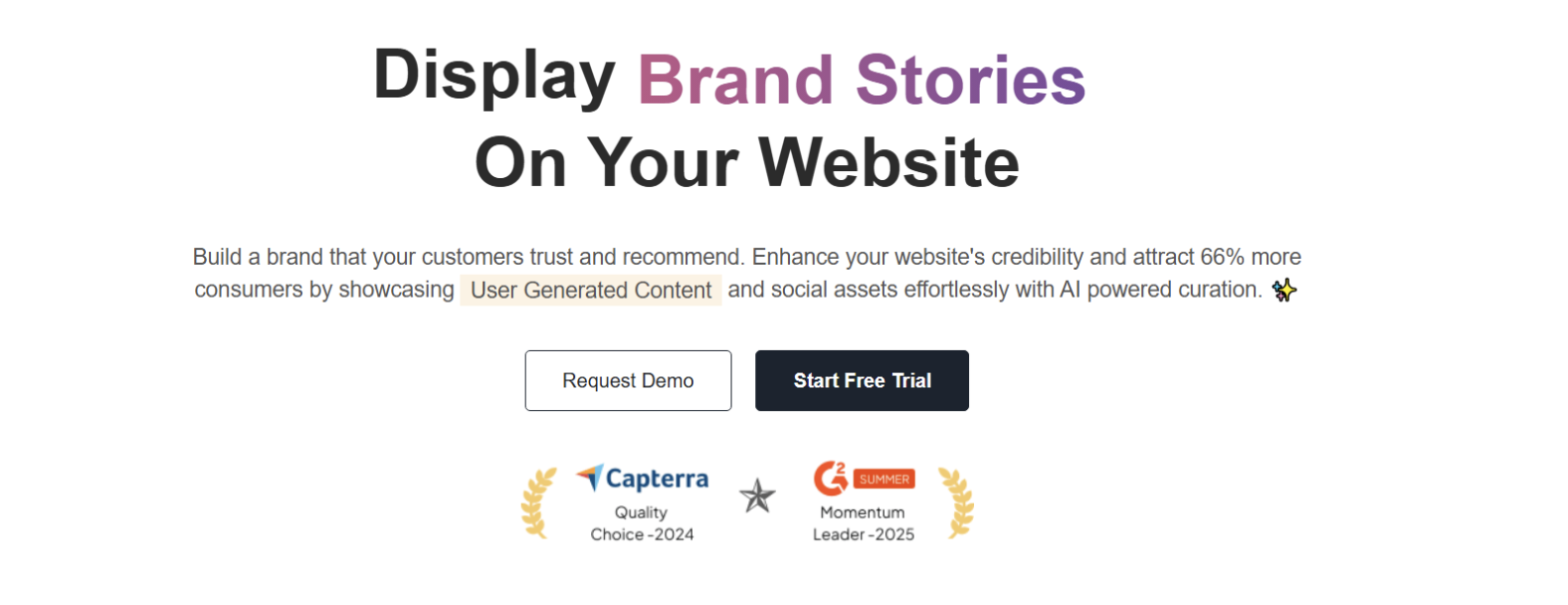
Taggbox makes it easy for brands, agencies, and creators to automate the collection and display of user-generated content from social media platforms. Instead of manually finding, selecting, and publishing posts, Taggbox automatically gathers relevant content-such as Instagram photos, Facebook posts, tweets, and more-into attractive feeds and widgets that can be embedded on your website or shared across digital channels.
With Taggbox, you set up rules and filters to curate what appears in your gallery. Automated moderation features help you screen for spam, irrelevant posts, or unwanted mentions, so only the best content showcases your brand. Its visual customization tools make it simple to align the feed’s appearance with your website’s style.
The platform supports scheduling and publishing, so you can keep your content fresh and interactive without constant manual updates. Taggbox also integrates analytics, helping you track engagement, clicks, and conversions generated by your embedded social feeds-all without compiling separate reports.
Key features:
Automated collection and display of user-generated content
Real-time moderation and spam filtering
Multi-platform support for feeds from Instagram, Facebook, Twitter/X, and more
Customizable galleries and widgets to match your brand
Reporting tools for measuring engagement and campaign results
Taggbox is perfect for businesses that want to continuously showcase social proof, drive engagement, and reduce repetitive manual posting. With automation at its core, it helps teams stay organized and keeps websites lively with the latest content and interactions.
Best reasons to use social media automation
Managing content across multiple social media platforms isn’t easy. First off are the calendars, drafts, and multi-platform posting. For many teams, there’s also pressure to keep up with trends and publish across new social channels like TikTok, YouTube, and LinkedIn.
With social media automation tools, brands and agencies stay organised and consistent. These platforms take care of routine tasks like social media publishing, scheduling, and reporting, which gives teams more time to focus on quality, strategy, and results.
Here are some of the most useful reasons to add automation to your daily workflow.
1. Reduce repetitive manual tasks
The more accounts you manage, the more time you spend switching between tabs and re-uploading the same content. Automation removes that. With a good social media automation tool, you can plan content in advance, set your schedule, and let the platform publish it automatically.
This is especially useful when managing multiple social media accounts across Instagram, Facebook, Twitter, Pinterest, LinkedIn, or YouTube. You don’t need to post the same image five times; the tool handles that for you.
Many teams use social media scheduling features to plan weeks ahead. This helps prevent last-minute work and reduces publishing errors.
2. Keep your content consistent
Consistency is important on social media. When your posts go out regularly, your brand becomes more visible and your audience knows what to expect. Without a system in place, it’s easy to miss days or rush out content just to keep the feed active.
Automation helps keep everything on track. You can view your entire social media content calendar from one place, then schedule posts across all your social platforms. This makes it easier to stick to your plan, even when things get busy.
Some platforms also allow you to re-use past content, queue evergreen posts, or build content themes that rotate each week. These small adjustments help maintain a consistent flow without requiring extra work.
3. Make teamwork simpler
For agencies or larger teams, the biggest challenge is staying in sync. Without clear roles, things fall through the cracks. Deadlines get missed, and multiple people might work on the same post.
Social media automation tools often include built-in approval flows, team roles, and shared calendars. Everyone can see what’s planned, who’s responsible, and what needs review. This cuts back on unnecessary messages and reduces publishing mistakes.
If you're working with clients or external reviewers, these features are especially helpful. Some tools let clients leave feedback directly on posts, and once approved, the content is published automatically.
4. Improve reporting and performance tracking
Manually building social media reports every week takes time. A solid social media automation tool makes this easier. It tracks performance data in the background and builds reports for you.
You can set reports to send automatically every week or month. These include engagement numbers, clicks, impressions, and audience growth across all connected social media channels. No spreadsheets or screenshots required.
If you need more details, some tools include social network monitoring or keyword tracking. These let you track brand mentions, competitor activity, or influencers talking about your product from one dashboard.
5. Hone your posting strategy
Posting regularly is good. Posting at the right time, with the right message, is better. Many social media automation tools now include smart features that suggest ideal posting times based on past performance.
You can also use built-in AI tools to help write or rewrite content, adjust tone, or suggest hashtags. Some platforms recommend captions based on your social media strategy, while others surface trends relevant to your brand or audience.
This kind of automation doesn’t replace creativity, but it gives your team a head start. It’s especially helpful when your calendar’s full and the next deadline is already approaching.
6. Manage engagement effectively
If you're active on more than two social networks, keeping up with messages and comments is hard. Many popular social media marketing tools include inbox features that pull everything into one place. You can tag, assign, or respond without logging in to each social media account separately.
Some platforms also include saved replies or smart filters. You can use them to group messages by urgency or channel, or highlight priority items like support requests, campaign questions, or influencers mentioning your product.
This makes your team more responsive without needing to check every social channel all day.
Final thoughts
Good content still matters most, but a strong system makes it easier to deliver. The best social media automation tools help your team spend less time on busywork and more time building the right strategy. They keep your social media posts on track, your reports up to date, and your workflows clear.
With the growing demand for content across all major social media platforms, it’s no surprise that teams are turning to automation tools to scale what they do. If you want to get more from your marketing efforts (and avoid burnout in the process), automation is one of the simplest and most effective ways to improve how you manage social media.










