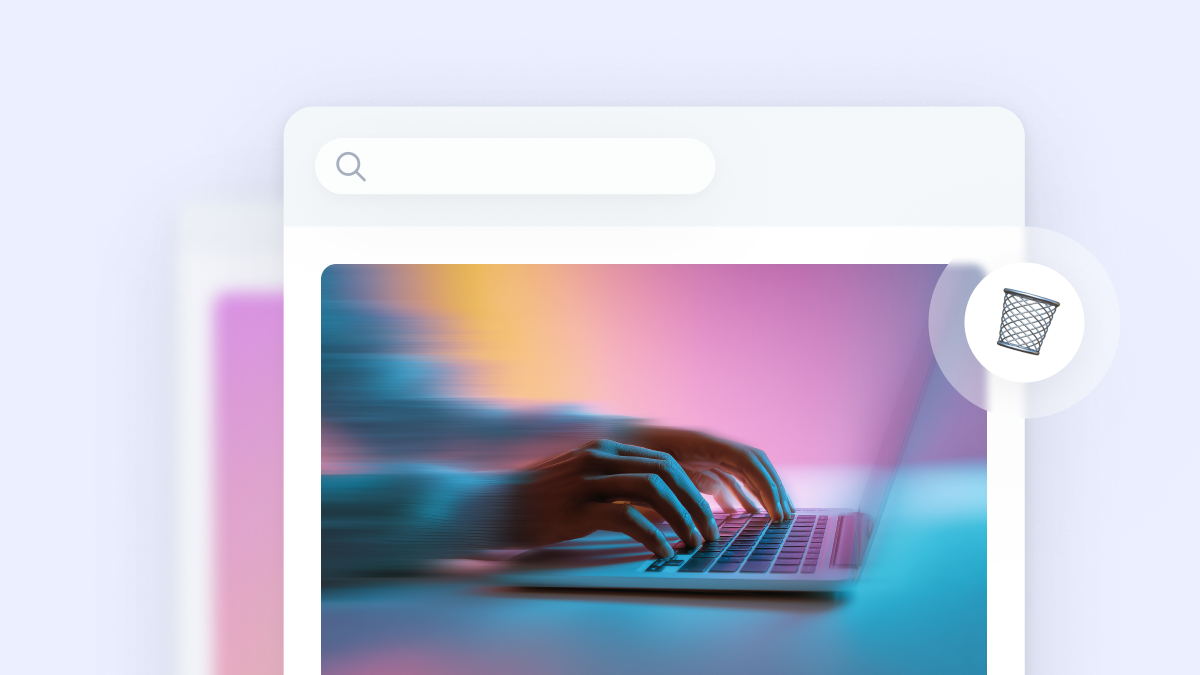
To delete your HypeAuditor account, you need to contact HypeAuditor’s Support Team directly at support@hypeauditor.com or use the chat widget inside your account. Include the email address associated with your account and clearly state that you want your account and data to be permanently deleted.
You might want to delete your HypeAuditor account if you no longer use the platform, want to stop receiving communications, or need to comply with internal data policies (e.g., GDPR requests).
How to do it
Step 1: Email support@hypeauditor.com
Send an email from the same address you used to register on HypeAuditor. Mention you want your account deleted.
Step 2: Confirm your identity
For security reasons, HypeAuditor may ask you to verify your ownership of the account before deletion.
Step 3: Data removal
Once confirmed, all your personal data, saved lists, and projects will be permanently deleted from HypeAuditor’s systems.
Step 4: Subscription handling
If you have an active paid subscription, cancel it first by emailing support@hypeauditor.com or your personal manager to avoid future charges before deletion.
Step 5: Wait for confirmation
You’ll receive a confirmation email once the deletion process is complete.










